Send Individual Touches
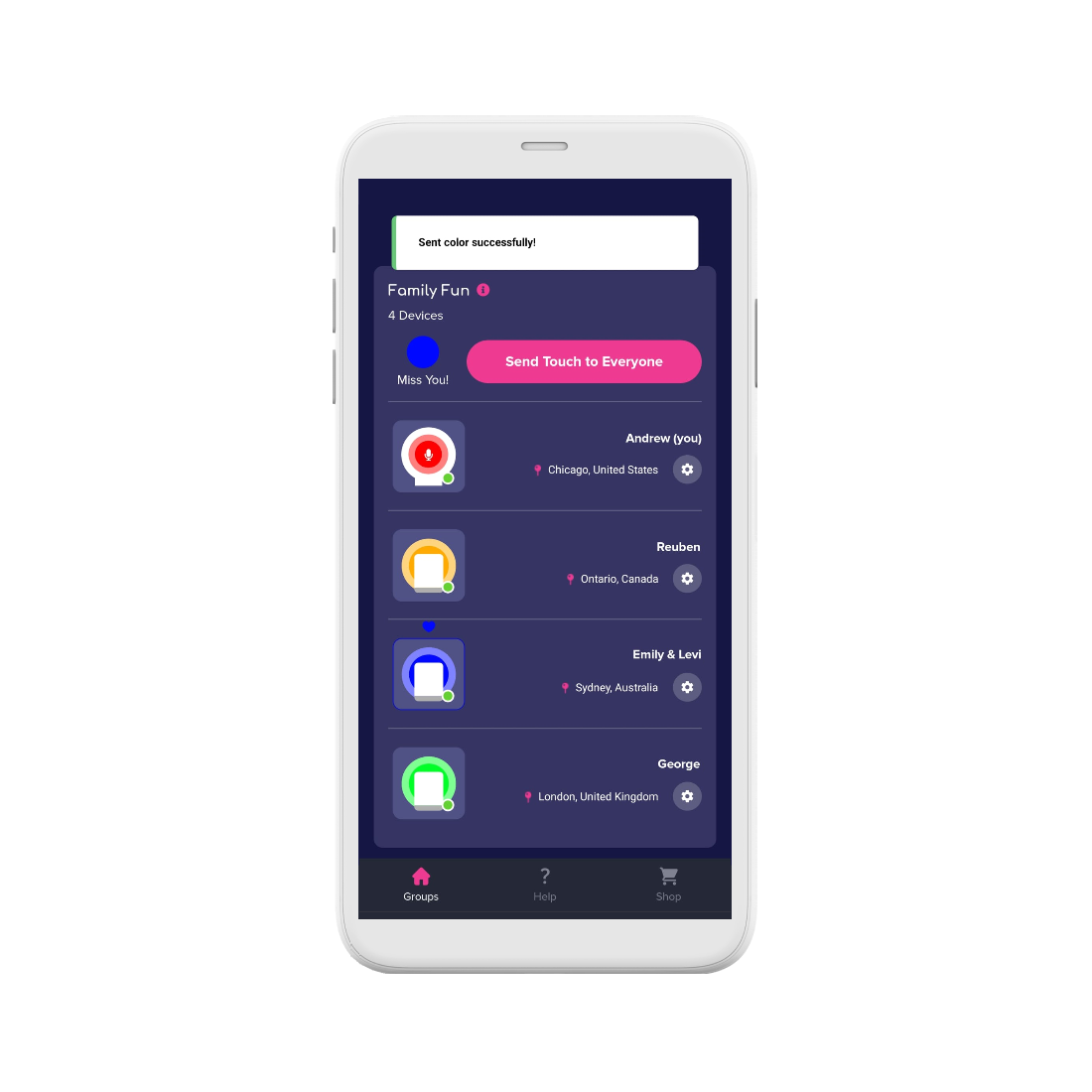
Send Individual Touches
You can now send touches and secret messages to individual lamps instead of to the whole group!
To do so, simply tap the lamp icon for the person you wish to send a message to.
From the LuvLink dashboard you can:
- Send a message to a specific lamp
- Send a message to everyone
- Add a secret code
- Change color on your lamp
- See which lamps are online
- Easily update your lamp's setting
- And more ...
Send Messages to Individual Lamps
Did you know you can now send messages to individual lamps using the LuvLink App?
To send a message of secret to a specific person in your group, all you need to do is tap on their lamp on the dashboard of the LuvLink app.

Want to send a message to the whole group? Just press "Send Touch to Everyone".

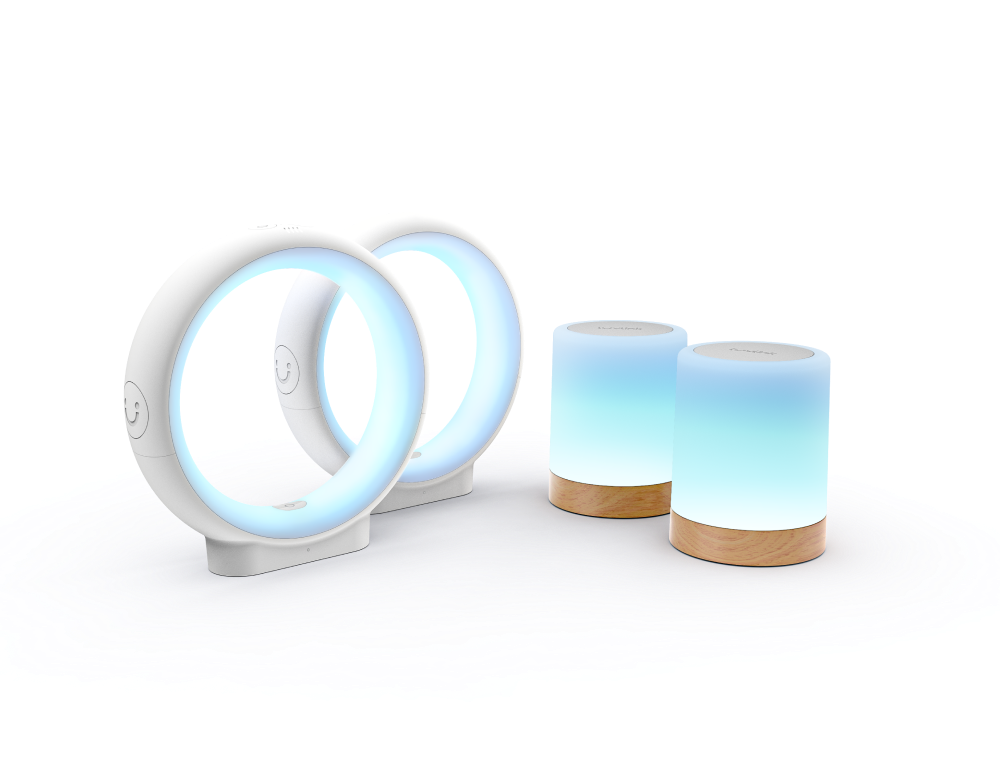
#luvlink #friendshiplamp

