Manage Push Notifications

Manage Push Notifications
Did you know that you can toggle push notifications on and off using the LuvLink App?
Never miss a message from your loved one, even when you are out and about!
Notifications include:
- Group messages
- Individual messages
- Color code messages
- New color codes being added to the group
- New request to join the group (Admin only)
- Request being accepted
- Multi-color being toggled on and off
Manage Notifications
Did you know you can toggle on notifications with the LuvLink App?
We understand that you’re not always going to be next to your lamp so we’ve made it easy to be notified when you’re out and about. You can enable notifications via the App so that you never miss out - and you can instantly reply via the App as well!
To turn on notifications:
- Go to your 'Profile Settings' on the app.

- Scroll down to 'Message Notifications'

- Toggle to “On”
Getting too many notifications? No problem - you can also disable the notifications at any time.
In order for this to work, please ensure that the LuvLink App notifications are enabled or allowed on your phone's settings as well.
To check or enable the App Notifications on your device, follow these easy steps:
Go to your phone's Settings > Apps > LuvLink App > Notifications and select Allow Notifications.
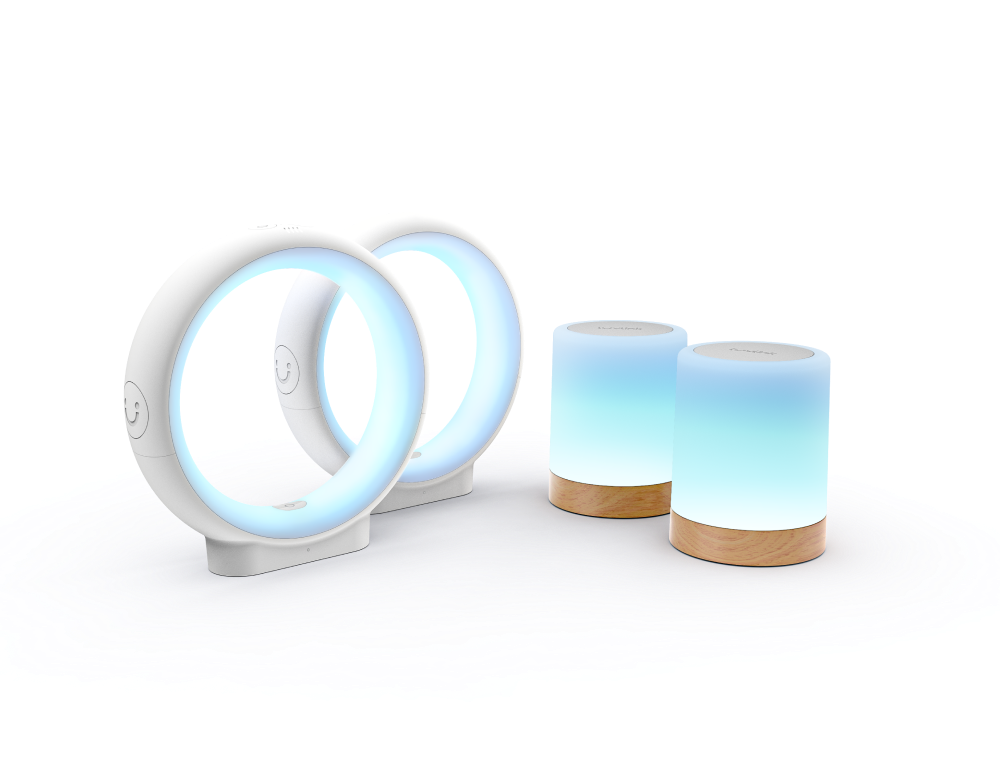
#luvlink #friendshiplamp

